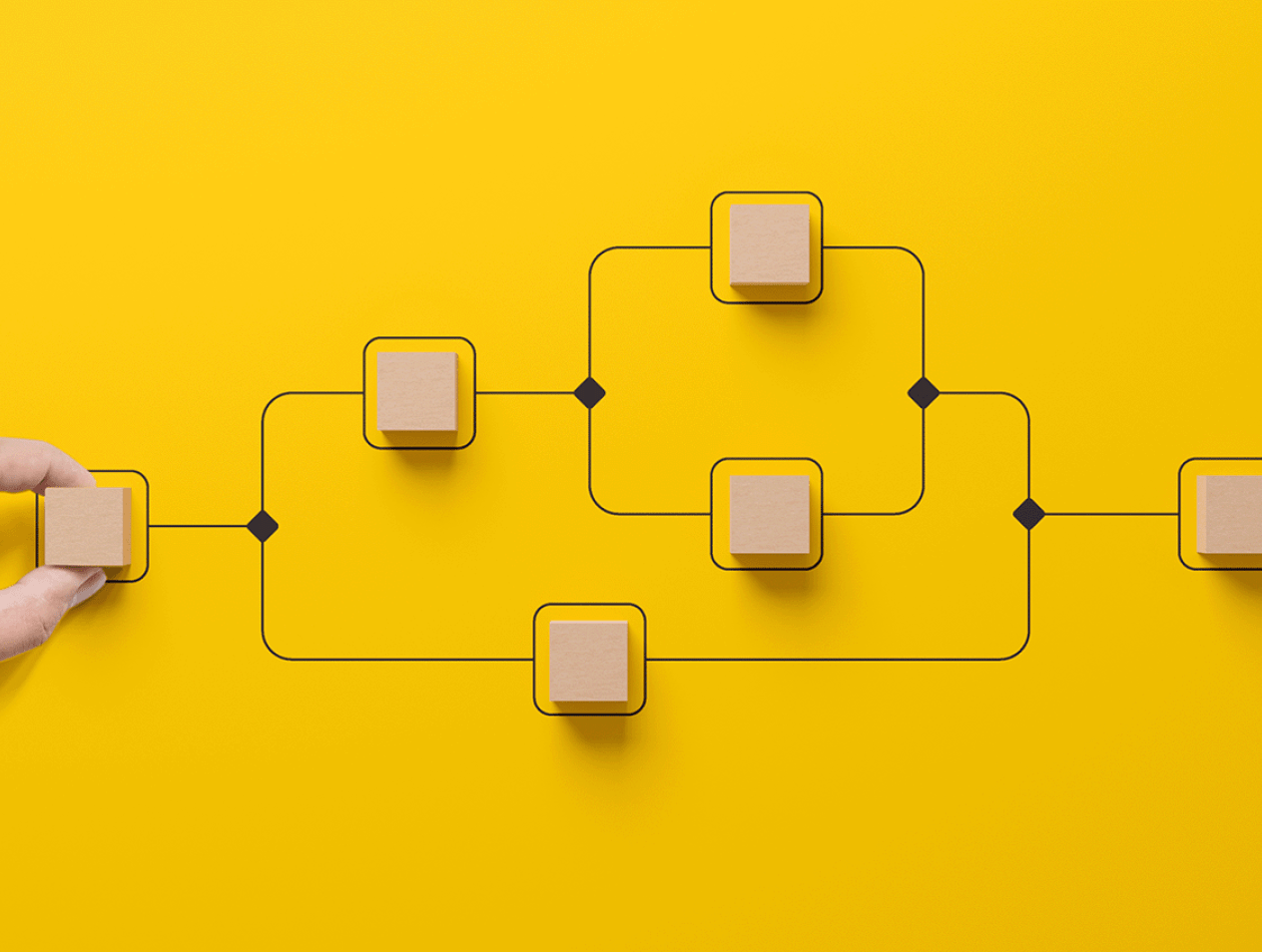Breadcrumb
Recruitment Steps
For Staff and MPP Employees
- Regular
- Temporary Staff
- Intermittent Hourly
- Emergency Hire
- Interim MPP
For Rehired Annuitants, Casual Worker, Hourly Special Consultant, and Extending Temp Appointments click here
Staff & Management
Recruitment Menu
Step 1 - Initiate Recruitment- the Hiring Department
- Logs into CHRS Recruiting and creates the Job Card which:
- Provides details of the position
- Identifies the Search Committee Chair and Members, who screen application materials, interview applicants, check references, and recommend qualified candidates
- Identifies outreach venues for the vacancy announcement posting
- Provides a justification linked to the Humboldt Strategic Plan for recruiting the position
- Provides an Advertising Summary - 2 to 3 sentences max.
- Completes the Vacancy Announcement Template in the Job Card which describes the duties of the position in general detail (for recruitment purposes) as they will be listed in the job posting
- Sends the HR Recruitment Team a completed Position Description for the vacancy, which
- Describes the duties of the position in specific detail (for performance management purposes) and identifies the knowledge, skills, and abilities required to perform them
- Must be provided to the successful applicant upon hire
Step 2 - Preparation and Applicant Pool Screening- the Search Committee:
- ALL committee members must complete the required trainings prior to gaining access to applicant materials in CHRS Recruiting. The CHRS Recruiting system does not allow committee members to be given access individually, so it is important for members to complete trainings in a timely manner so the recruitment process is not delayed. Required training includes:
- CHRS Recruiting - Recruitment Committee Briefing
- CHRS Recruiting - Reviewing Applicants
- Avoiding Unconscious Bias Workshop
- Screens application materials to identify candidates who meet minimum qualifications, as defined by the vacancy announcement. Candidates who meet minimum qualifications are moved to Search Committee Reviewed: MQs Met status in CHRS Recruiting.
Step 3 - Applicant Interviews and Reference Checks- the Search Committee:
- Identifies highly qualified applicants for interviews
- Committee Chair moves recommended applicants in CHRS Recruiting to Request to Interview (HR Approval Required) status (an email will be sent to the Committee Chair once approved)
- Interviews selected candidates
- Each interview phase - telephone, zoom, and in-person requires a status change in CHRS Recruiting to request HR approval to interview
- Moves interviewed candidates to appropriate status in CHRS Recruiting
- Interview Complete - Candidate Recommended - ROI Form Request (a notification is sent to candidates from CHRS Recruiting requesting they log into their portal and complete the Release of Information Form)
- Interview Complete - Hold
- Follow instructions on the Reference Check Information Form to complete reference checks for finalists
Step 4 - Qualified Candidates Identified- the Search Committee:
- Moves recommended candidates to the appropriate status in CHRS Recruiting
- Reference Checks Complete - Candidate Not Recommended (For HR Review)
- Reference Checks Complete - Candidate Recommended (For HR Review)
- Provide an evidence-based narrative provided to justify assessment of each candidate.
- Submit the Reference Check Information form for finalists to HR
Step 5 - Appointment & Onboarding - the Hiring Authority:
- Receives notification of the finalists selected through CHRS Recruiting and moves selected candidate(s) to Finalist Selected - Equity Analysis Request status in CHRS Recruiting
- Receives equity analysis results from HR and either conveys offer of employment to selected candidate or may move finalist to the following status in CHRS Recruiting
- Optional - Request to Offer Outside of Equitable Range
- Requires VP approval
- Optional - Request to Offer Outside of Equitable Range
- Once verbal offer is accepted or declined, moves selected candidate to one of the following statuses in CHRS Recruiting:
- Conditional Offer Accepted - Request to initiate Offer Process
- Include job details and answer background check questions in email to Recruitment Team (Recruitment Team initiates the background check)
- Conditional Offer Declined
- Conditional Offer Accepted - Request to initiate Offer Process
- Once background check clears, the formal letter of offer will be sent to the candidate and the Hiring Authority facilitates onboarding of the new hire.
Resources
- CHRS Recruiting - Changing Application Statuses
Users who have been granted search committee chair or hiring manager permissions and are listed as the search committee chair on the requisition are able to change applicant statuses. - CHRS Recruiting - Creating a Job Card
Initiate a recruitment on CHRS Recruitment - CHRS Recruiting - Reviewing Applicants For Staff
- CHRS Recruiting - Search Committee Chair - Reviewing Committee Feedback
- CHRS Recruiting - Search Committee Chair - Using the Events Module
You will need to use the Events module to invite applicants for interviews. - CHRS Recruiting - Status Details for Emergency Appointments
- CHRS Recruiting - Status Dictionary
Description of all the applicant statuses - CHRS Recruiting -Emergency Hire - Creating a Job Card
Initiate a recruitment for an Emergency Hire on CHRS Recruitment - CHRS Recruiting Glossary
Glossary of terms and definitions which will be used in the CHRS Recruiting system