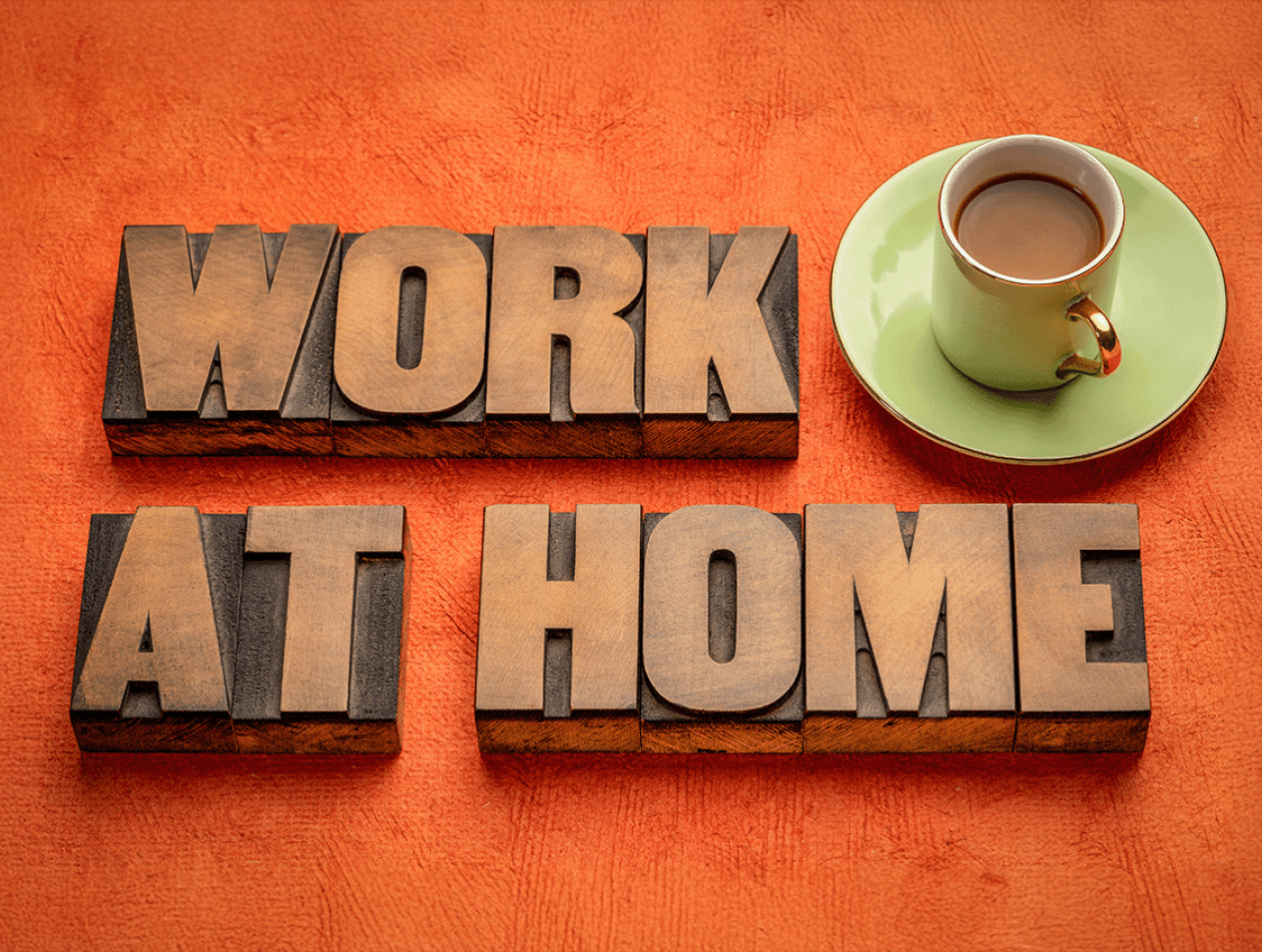Breadcrumb
Telecommute Program
Telecommuting, in accordance with the University’s educational mission and operational needs, provides Cal Poly Humboldt an additional strategic avenue for supporting and meeting the future growth projections and workforce efficiency goals. As the third Polytechnic University is the California State University system, the university will continue endeavor and expand every technological means to better serve our students and campus community.
Quick Links
- Compensation Calculator
- CalPERS
- CSU Systemwide Benefits
- Green and Gold Calendar 2024-25
- Understanding Your California Pay Warrant
- Health Plan Comparison Chart - 2025
- Health Premiums - 2025
- Fee Waiver Program
Documents
How It Works
Below is the CSU System wide Telecommute Program that has been adopted for implantation at Cal Poly Humboldt effective February 28, 2022.
Step 1: Supervisor and Employee
- Read the California State University Telecommute Program.
- The employee and the supervisor will have a conversation about the possibility of telecommuting.
Step 2: Supervisor
If the supervisor approves the employee telecommute request, the supervisor will need to:
- Use the Telecommuting Form Practice Document to gather all the information needed to fill out the Adobe Sign Form.
- Once all the information is gathered, open the Telecommute Program Form in Adobe Sign.
- In the Adobe Sign form, type the employee's Humboldt email address using the abc123@humboldt.edu format.
- Click the Send button.
- Fill out the required fields with the information that you gathered in the Telecommuting Form Practice Document.
- Sign the form where required.
- Click the "Click to Sign" button.
Step 3: Employee
The employee will receive an email from Adobe Sign.
- The employee will click the link to open the Telecommute Program Form in Adobe Sign
- The employee will sign the form where required and check the boxes of the Home Safety Checklist section
- Click the "Click to Sign" button.
Step 4: Human Resources
HR will sign the document and attach it to the employee's personnel file.