Breadcrumb
Volunteer Sign-Up
This page was updated 12/20/2024, Please review as there have been changes to the process.
Inside and Outside Volunteers
Sign-Ups Menu
NOTES
- If the candidate is a faculty volunteer conducting faculty or teaching assignments, please contact APS before requesting a volunteer assignment.
- Please review the policy and the Volunteer process to confirm that a volunteer is needed for the assignment.
- It will take a minimum of two weeks to process a person as a volunteer. Some assignments will take longer based on background check requirements.
- You won't be able to submit the form with a Start Date before two weeks of the time of filling out the form.
- If the candidate is a faculty volunteer conducting faculty or teaching assignments, please contact APS before requesting a volunteer assignment.
Volunteer Review Process Chart
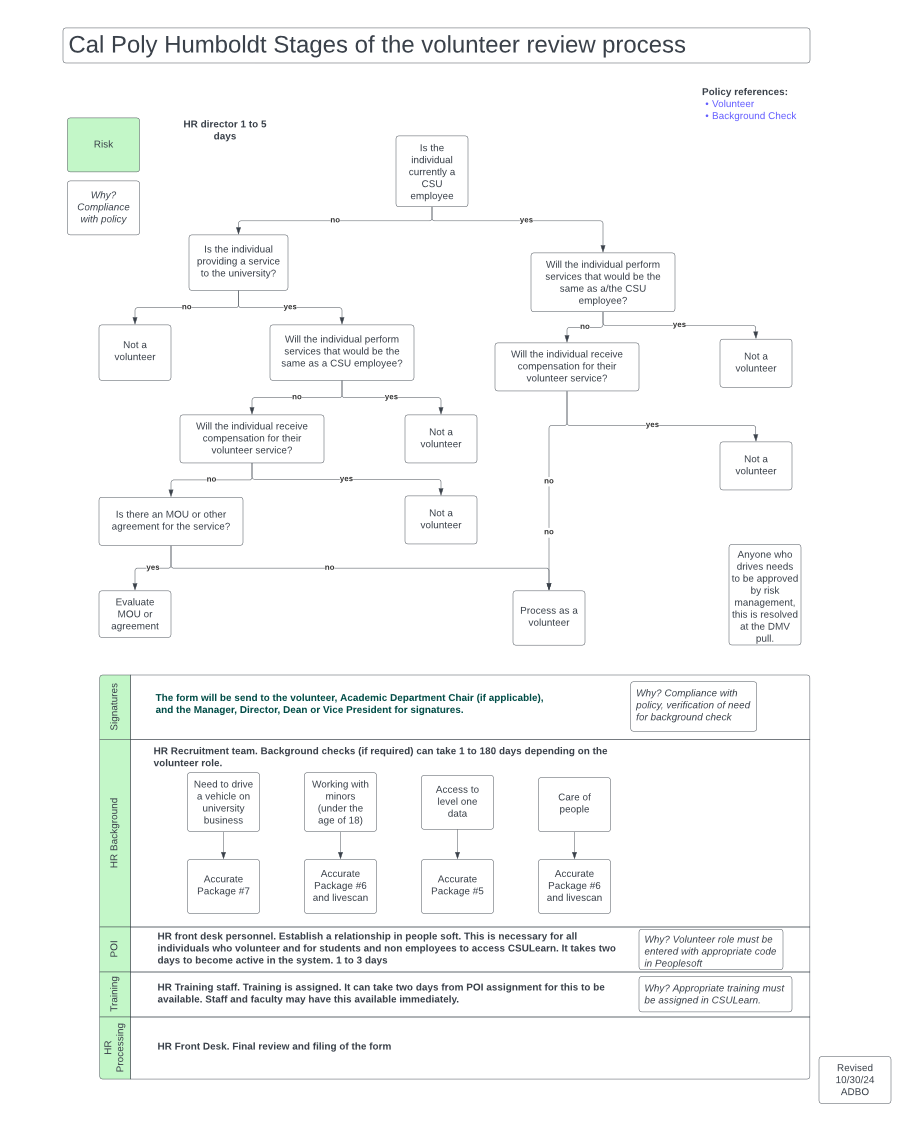
Instructions for Departments
1. Verify Humboldt ID of Volunteer
Verify that the volunteer has an Humboldt ID by searching in PeopleSoft or asking the volunteer for the information.
- If the volunteer has Humboldt ID: continue to step 3
- If the volunteer does NOT have Humboldt ID: continue to step 2
2. Candidate Information Form
If the volunteer doesn't have an Humboldt ID, ask them to fill out the Candidate Information Form.
- All fields are required.
- Have the volunteer select the appropriate type of volunteer (usually "Volunteer Staff") in the Job Title dropdown.
3. Fill Out the Adobe Sign Volunteer Form
Do NOT send the link to the volunteer
Instead, open the form and fill out the form as follows:
Part 1 of the Form
- Enter the Volunteer email.
- Enter the Academic Department Chair email (if applicable)
- Enter the Manager, Director, Dean or Vice President email
- In the Document Name field, type: HR Volunteer Form - Volunteer Full Name - Department (example: HR Volunteer Form - Carlos Santana - music)
- Click the "Send" blue button at the bottom of the page
Part 2 of the Form
Enter all the required fields. Pay attention to the following:
- The First and Last names should be the legal names of the volunteers. Please do NOT use nicknames or preferred names, as we need the legal information for background checks. There will be a delay in processing if this information is not correct.
- If the volunteer has an Humboldt ID, fill this out. If not, then type N/A.
- If the volunteer has a Humboldt email, use the username version (abc123@humboldt.edu)
- The volunteer duties will need to be detailed enough to determine the nature of the assignment. If there is not enough detail, the request may be denied.
- The department field must have the department id. If this is not entered there will be a delay in processing.
- When done, click the "Click to Send" blue button at the bottom of the form.
4.Volunteer Fills Out the Form
The volunteer will receive an email with a link to the Adobe Sign Form.
- Emergency Contact Information is REQUIRED. The volunteer's application will be denied if that information is not included.
- The volunteer needs to sign the form after reviewing all the information.
NOTE: "Working with Minors" does NOT include fully matriculated Cal Poly students who are under the age of 18 years of age. This references working with individuals who are under the age of 18 who are not Cal Poly students. Examples could include: recruitment activities, camps, mentoring or any activity where a Cal Poly volunteer would be establishing a report with minors.
5. Order Background Checks If Needed
If the volunteer is performing one of the following duties, Human Resources will need to initiate a background check with Accurate. If appropriate, HR will initiate a Live scan.
- Driving
- Working with minors or caring for people
- Working with money
- Level 1 data
Please contact the HR Front Desk if you have any questions.
The rest of the process looks like this
- HR will review if a background check was ordered.
- HR will create a new person in PeopleSoft if needed.
- HR will create a person of interest entry (POI) for the volunteer and assignment if needed.
- HR will assign the appropriate courses for the volunteers. Please note that these courses have to be taken the first day of their work as volunteers.
- The form will be approved and the volunteer can begin their assignment.
It is your responsibility, as departments, to verify that the volunteers have taken all the assigned courses.
The volunteer's appropriate administrator can verify this information by logging in to CSU Learn and opening the Manager Dashboard by clicking the "My Team" menu at the top of the window.
Forms & Guides
- CSU Volunteer Policy
This Policy provides further clarification on the definition of volunteers, as well as additional information regarding background checks for volunteers. - Volunteer Form
NOTE: DO NOT send the link to the volunteer. Follow the procedure in the Form's notes. Incomplete forms will be denied.






