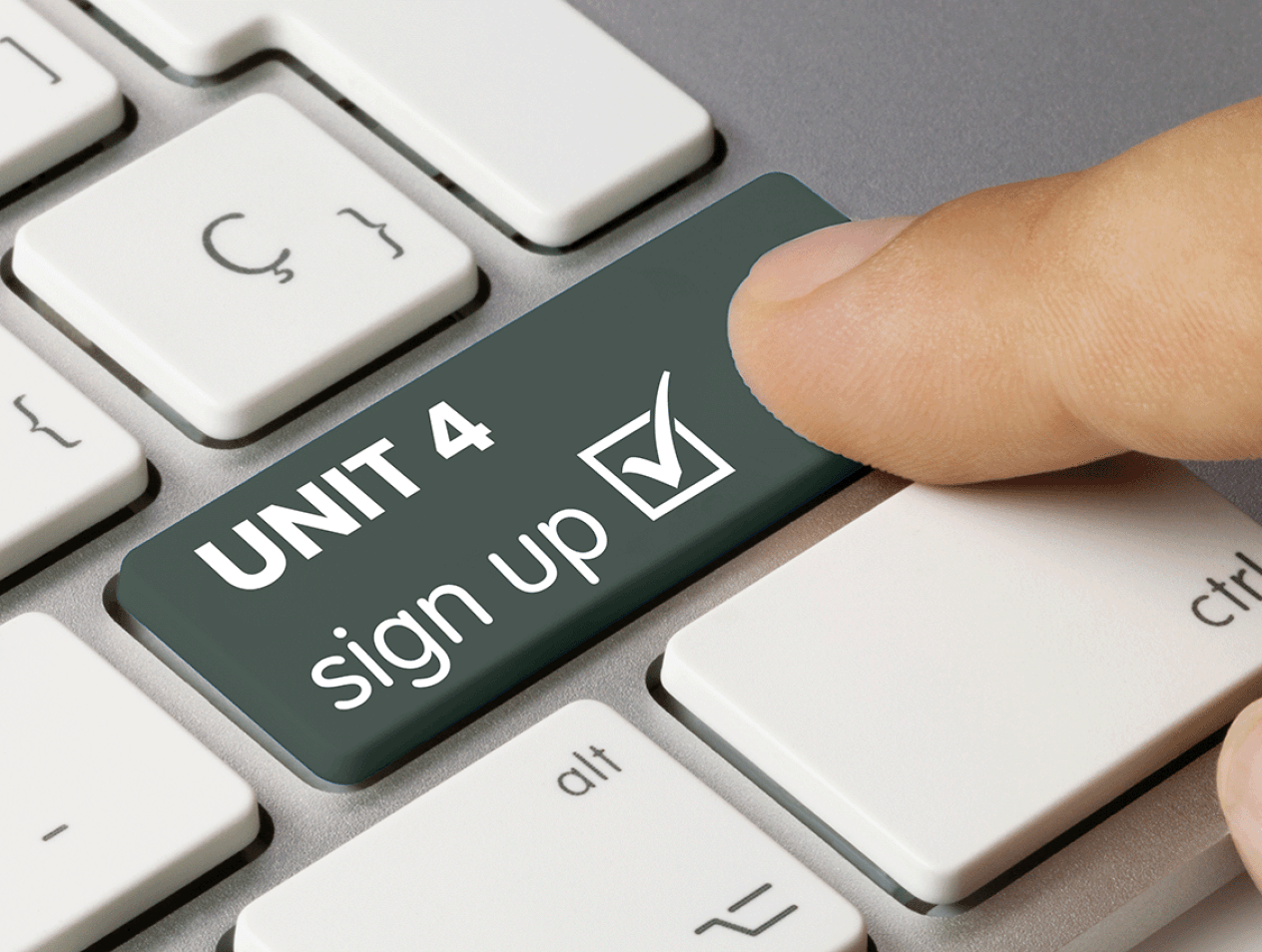Breadcrumb
Unit 4 Sign-Up
Unit 4 Electronic Sign-Up Process
The new employee is not cleared to start work until the department receives an email from HR stating the employee is cleared.
Sign-Ups Menu
Instructions for Departments
1. New Hire Form
Please complete the New Hire Form, and submit to Human Resources.
If the department has more than 5 new hires, you have the option of filling out the Sign-Up Batch Upload Template, rather than submitting individual forms.
- DO NOT DELETE the headers on the template.
- Type the supervisor username using the format abc123 in the SUPERVISOR_ID column.
- Include your username using the format abc123 in the SENDER column.
- SUBMIT the filled out template to hr@humboldt.edu
2. Background Check
Select and initiate the appropriate background checks with Accurate.
3. Appointment Document
Departments complete the Form 104
Form 104 - Report of Appointment for Staff & Managers
4. Telecommute Agreement and/or the Supervisor Checklist, depending on the location of the employee’s work
Departments are responsible for sending the Telecommute Agreement and/or the Supervisor Checklist, depending on the location of the employee’s work
- COVID-19 Safety Guidelines Course
REQUIRED COURSE FOR PEOPLE WHO WILL PHYSICALLY BE ON CAMPUS - Please contact Alfredo S. Corral - alfredo.corral@humboldt.edu for assignment of this required course - I-9 Acceptable Documents
List of documents that are accepted to establish identity and employment authorization for the I-9 form - Temporary Telecommuting Agreement
NOTE: DO NOT SEND LINK TO EMPLOYEES - Instead fill out the form with the staff member and appropriate administrator emails and names and hit the Send button.
The rest of the process looks like this
- HR will send the appropriate sign-up packet to the new hire.
- HR will determine if an I-9 is needed and will send the electronic form to the new hire via I-9 Tracker.
- Once the sign-up packet and I-9 form (if needed) are received back in HR, you will be sent an email that your new hire is cleared to start work.
Employee Forms & Guides
If you have questions about what forms you need to fill out, please contact the HRAPS Department.
- Employee Action Request - UPDATES ONLY (EAR Form)
NOTE: USE THIS FORM FOR UPDATES ONLY- This form is required from the State and is used prior to employment or to make changes during employment, for determining exemption status for taxable deductions, and any other deductions sought. This form is also used for address & withholding changes. - W-2 (replacement request)
In the event you lose your W–2, or require a duplicate copy for another reason, you can request one. - Application for a Social Security Card
Apply for an original Social Security card, apply for a replacement Social Security card, change or correct information on your Social Security number record - CalPERS Member Reciprocal Self-Certification Form
The Reciprocal Self-Certification form allows you to provide essential information to your employer and will be used by your employer to enroll you into CalPERS membership. - Policy List Receipt Form
List of some of the important policies that you should be familiar with. Signature needed indicating that you received this document. - CSU Family Medical Leave Policy Notice to Employees
Please review the Family Leave section on the Leave & Disability page - Direct Deposit Form
To enroll in Direct Deposit, complete this form. - Designation of Person Authorized to Receive Pay
Important: This is NOT a designation for payment of death benefits and refund of employee retirement contributions. - Form W-4 - Employee's Witholding Allowance Certificate
This is used for employees' information only. It does not replace the EAR or SPAR forms. - CMS / PeopleSoft Access Form
The Account Request process is used to add, modify, or delete a person's (user or developer) access to PeopleSoft Human Resources, PeopleSoft Campus Solutions, Customer Relationship Management, PeopleSoft Finance, and/or OBI enterprise applications. - I-9 Acceptable Documents
List of documents that are accepted to establish identity and employment authorization for the I-9 form
Additional Resources
- Form 104 - Report of Appointment for Special Consultants, Casual Workers and Extending Temp Appointments
We recommend that you use Firefox or Chrome for this form. Internet Explorer may experience slow page loads. - Form 104 Revision Instructions
Revising a Form 104 Report of Appointment - Form 107: Application for Leave of Absence
Application for Leave of Absence for Staff and Management Employees - Please print on pink paper - W-2 (replacement request)
In the event you lose your W–2, or require a duplicate copy for another reason, you can request one. - New Employee Sign-Up Chain of Custody Agreement
We recognize that there are situations when a department will need to assist a new employee (e.g. Student Assistant or Special Consultant) with their sign-up documents. When a department commits to this responsibility, the designated person or persons commits to the proper handling of sensitive data.
Union Representation - Unit 4
You are represented by the Academic Professionals of California, a union of approximately 3,000 academic support staff employed at CSU's 23 campuses. As your union, APC negotiates with CSU about your wages, hours of work, and other terms and conditions of your employment. Join us as an active member with the right to vote on the collective bargaining agreement and other union issues! To do so, please go to http://apc1002.org/join-us/why-join-apc/