Breadcrumb
Grading Information
Graded Feedback Before the Add/Drop Deadline
Add/Drop Deadline: 11:59 p.m. (PST) on Monday after the second week of classes. The specific date each semester is available on the Academic Deadlines webpage
Faculty are strongly encouraged to provide students, whenever possible, with graded feedback in every course before the Add/Drop Deadline. Drops and withdrawals often carry serious academic and financial consequences, including:
- delaying time to degree,
- loss of momentum,
- impacts on full/part-time status for fees and/or financial aid eligibility,
- veterans benefits,
- on-campus housing,
- athletic eligibility, and
- visa status for international students.
Faculty members are urged to remind students to consult with an advisor, as well as Financial Aid before withdrawing from a class.
Students who stop attending a course and do not follow established withdrawal procedures should be assigned a grade of WU. For additional information see, Grading FAQ: Assigning a WU grade
Spring 2026 Grades are due Wednesday, May 20th, 2026, 11:59 p.m.
A tutorial is available in Faculty Center Help under the Tutorials section entitled "Enter Final Grades." This information will guide you through the process to enter your grades via Faculty Center. It is recommended that you review this information before beginning to enter your grades.
If you need additional assistance or encounter any problems, you can call our Grades Messaging Line, 707-826-4971. Messages left on this line will be reviewed during the normal business hours for the Office of the Registrar. Please leave a voice mail and staff in the Office of the Registrar will return your phone call.
Grade Changes (Instructor Use Only)
Beginning August 19, 2021, the links to Official Grade Change forms will be available in myHumboldt (faculty). The links are located in the Faculty Center menu. Grade changes must be initiated by the course instructor (or department chair if the instructor is not available). Grade changes initiated or signed by students will NOT be accepted under any circumstances.
Step-by-step Instructions for Grade Change Forms and Adobe Sign.
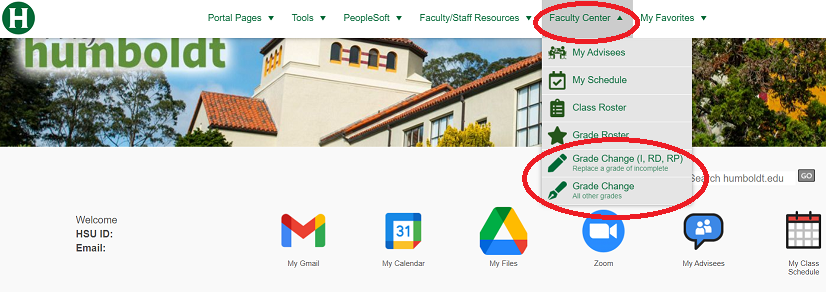
Grade Policy Reminders
Academic Dishonesty
As of spring 2013, grade forgiveness shall not be applicable to courses for which the original grade was the result of a finding of academic dishonesty (excerpt from EO 1037).
Use the grade of "FD" if any student’s grade was the result of a finding of academic dishonesty (and only for this purpose.) A grade of FD will be excluded from any repeat processing. It will appear on the student’s transcript as "F."
RP Grade Conversion, Incomplete Contracts
RP Grading. As of fall 2012, if an undergraduate student does not complete the coursework within one year; the RP grade will be administratively changed to a grade of F (Failure) and will be included in the student’s grade point average or to a grade of NC (No Credit) depending on the grade mode of the course.
Incomplete contracts. Faculty can create an electronic incomplete contract through the grade roster. A tutorial is available in Faculty Center Help.
Withdrawal Unauthorized (WU)
Students who appear on your grade roster(s) but stopped attending or who never attended class should be assigned a grade of WU. (For grade point average purposes a grade of WU is equivalent to an F in letter-grade mode courses; the "WU" will convert to "NC" in credit/no-credit courses.)
Students who have dropped or withdrawn early enough that it was without restriction/penalty do not appear on the Faculty Center grade roster because the student either dropped or they dropped at a point that the instructor's approval was not required. If you have concerns about a student who has withdrawn or with a student who does not appear on your roster, please contact the Office of the Registrar.
Report Delayed (RD)
The "RD" symbol is assigned by the Office of the Registrar in cases where faculty are unable to submit their grades due to serious and compelling reasons. In cases where individual students have situations that may warrant a grade being postponed, faculty should assign an "Incomplete" or "Withdrawal Unauthorized" depending on the circumstances.
Incomplete (I)
The grade of "I" should only be assigned when a portion of required course work has not been completed because of unforeseen circumstances and you and the student have made arrangements for completion of the work. Students who have not made arrangements to complete the work should either be given the grade they earned without the work, or a WU (if they also stopped attending). An electronic Incomplete Contract or Authorized Incomplete form must be completed for each student to submit the "I" grade on the Grade Roster. A tutorial is available in Faculty Center Help.
Note: The grade of Incomplete will be administratively changed to an F (NC for Credit/No Credit grade mode), or specified grade, one calendar year from the end of the term that the "I" was assigned, if an "Official Change of Grade" form or extension has not been filed with the Office of the Registrar.
Report in Progress (RP)
The grade of RP should only be assigned in connection with thesis/projects and similar courses where work assigned normally extends beyond one academic term*. The RP symbol indicates that work is in progress but that assignment of a final grade must await completion of additional work. RP does not affect the grade point average while listed as an “RP” grade; it may affect the GPA once converted after one year (see “As of Fall 2012” above).
(*If the work should have been completed during the term, an “I” grade is more appropriate.)
Family Educational Rights and Privacy Act (FERPA) Notice
According to a letter issued by the Department of Education Family Compliance Office on 9/27/02, posting students' grades with the last four digits of the student's Social Security number, assigned ID number, or portion of an ID number is in violation of the Family Educational Rights and Privacy Act (FERPA).
Questions
If you need assistance or have questions about grade policies or entering grades, please leave a message at the Grades Messaging Line, 707-826-4971. This line is checked several times each day throughout the grading cycle.





