Breadcrumb
Cancel a class (without enrollment)
If there is no enrollment in the class/section that has to be canceled, follow the steps outlined below. If you wish to cancel a class with enrollment, follow the instructions here.
1. Search for the class you wish to cancel.
NAVIGATION: Main Menu > Curriculum Management > Schedule of Classes > Maintain Schedule of Classes
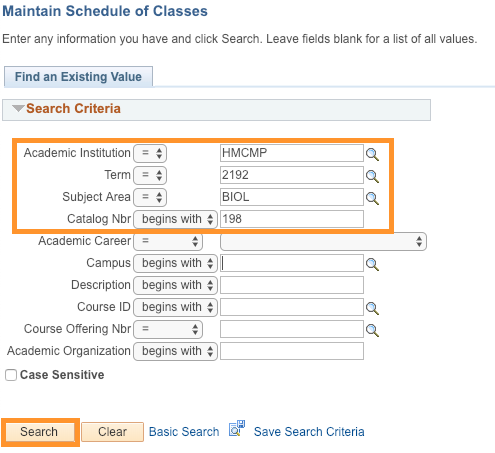
2. Navigate to the Enrollment Cntrl tab. Ensure that you are in the section you wish to cancel (TIP: Use the Find feature). Change the Class Status to Tentative Section. Make sure to Save the class using the button on the bottom of the page.
This action will remove the class from the PeopleSoft class schedule and Humboldt online class schedule, and prevent any further enrollment in the course. This action will also cancel the room reservation (in 25Live) for this class.
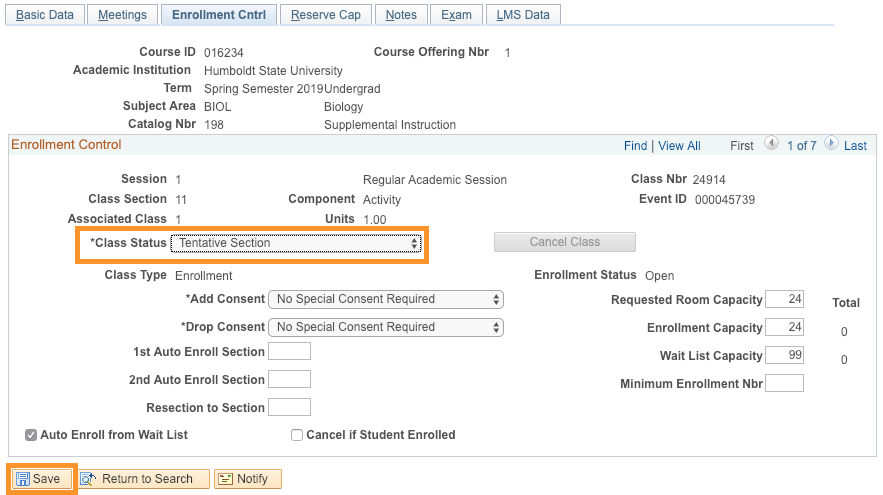
3. The above action will NOT remove the class from its instructor's Faculty Center. To remove the class from the instructor's Faculty Center, navigate to the Meetings tab and remove the class meeting pattern using the minus icon. Select the OK button on the Deletion Confirmation pop-up message and Save the class using the button at the bottom of the page.
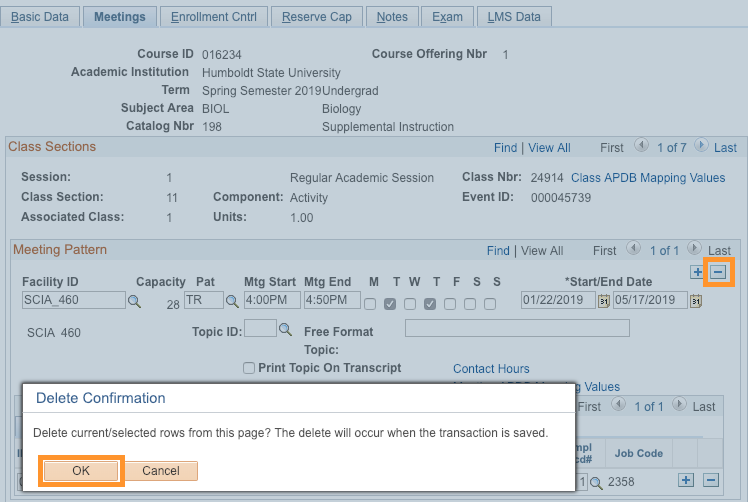
4. Email bookstore@humboldt.edu to inform the Bookstore that the textbooks for this class are no longer required.





