Breadcrumb
Audit 102: Class Dates not aligned correctly
NAVIGATION: Main Menu > Curriculum Management > Schedule of Classes > Maintain Schedule of Classes
Once you find the class listed on the audit, first select the Meetings tab and make a note of the class Start/End Dates. In the case of classes with multiple meeting patterns, make a note of the Start Date of the FIRST meeting pattern AND the End Date of the LAST meeting pattern.
Image
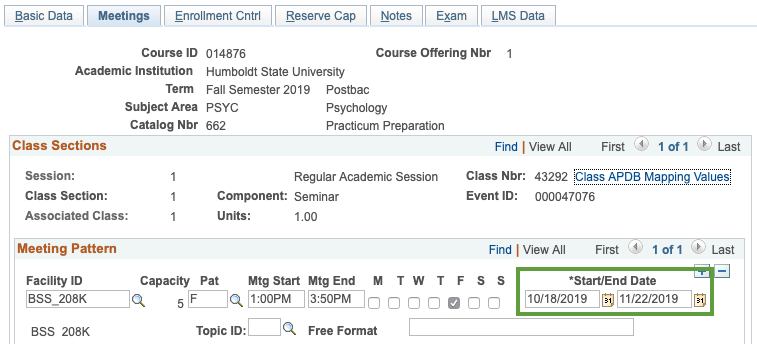
Next, select the Basic Data tab and enter the Start/End Dates to match the dates from the Meetings tab.
Image
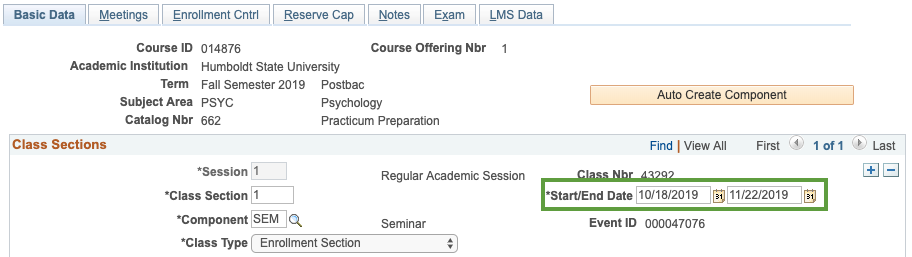
Make sure to Save the page using the button at the bottom of the page.





