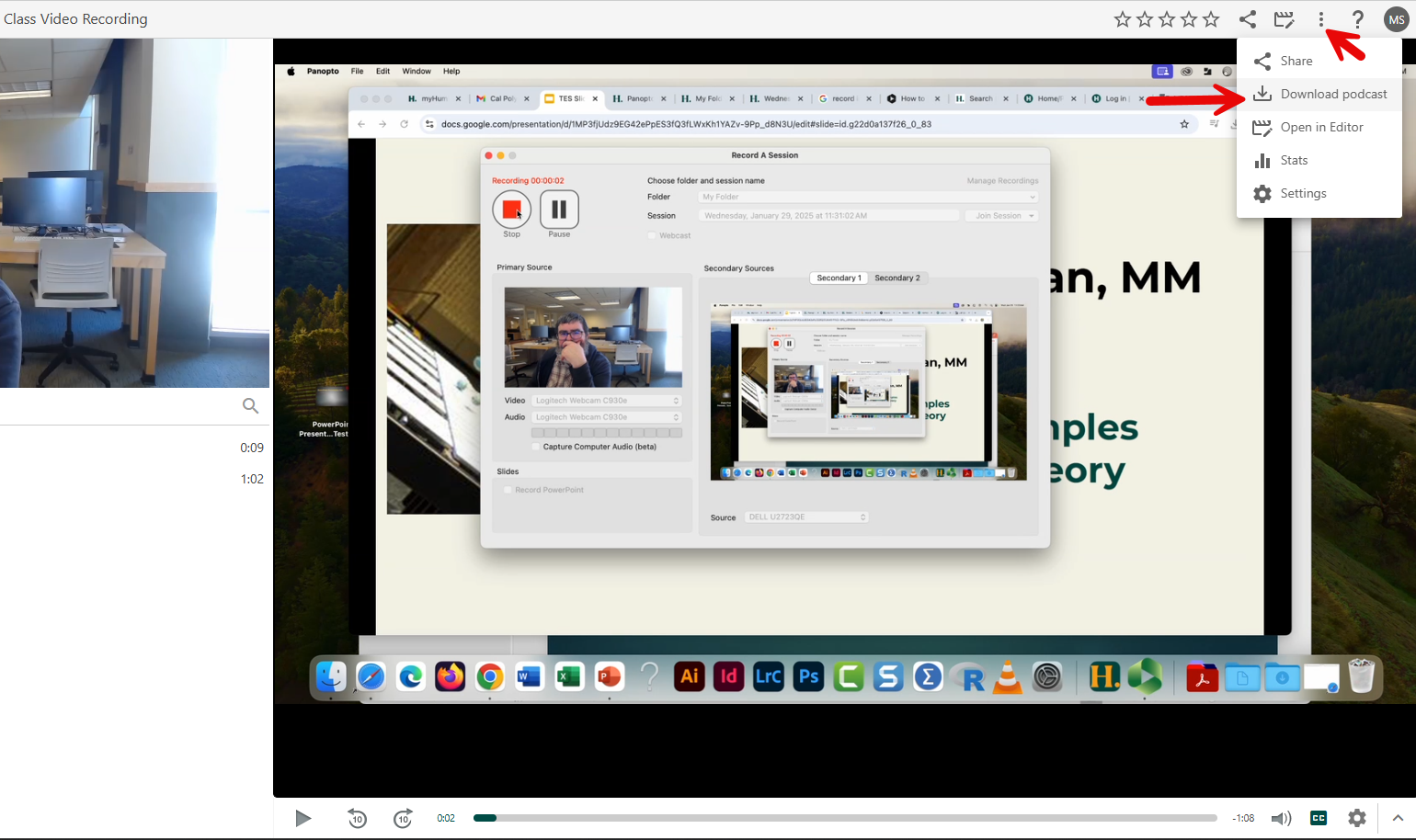Breadcrumb
How to Download Videos from Panopto
Locate the video you want to download from Panopto. Hover your mouse over the video window and click the "Settings" button (sprocket icon).
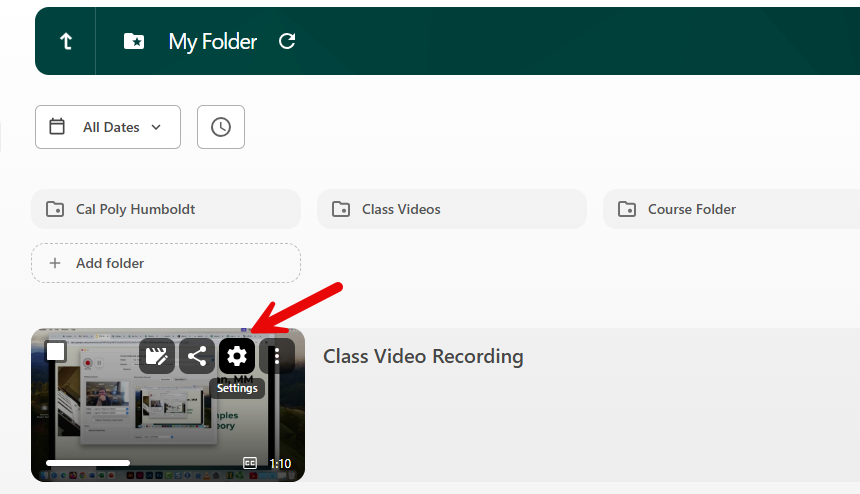
Go to "Outputs" and find the option for "Video Podcast". Click "Download Podcast" to download an MP4 file. You can set the type of video including Primary Video Only if there's only one video "Stream", or Side-by-Side and Picture-in-Picture if you are including PowerPoint slides, screen capturing, or multiple video "Streams". You can also change the quality of the video.
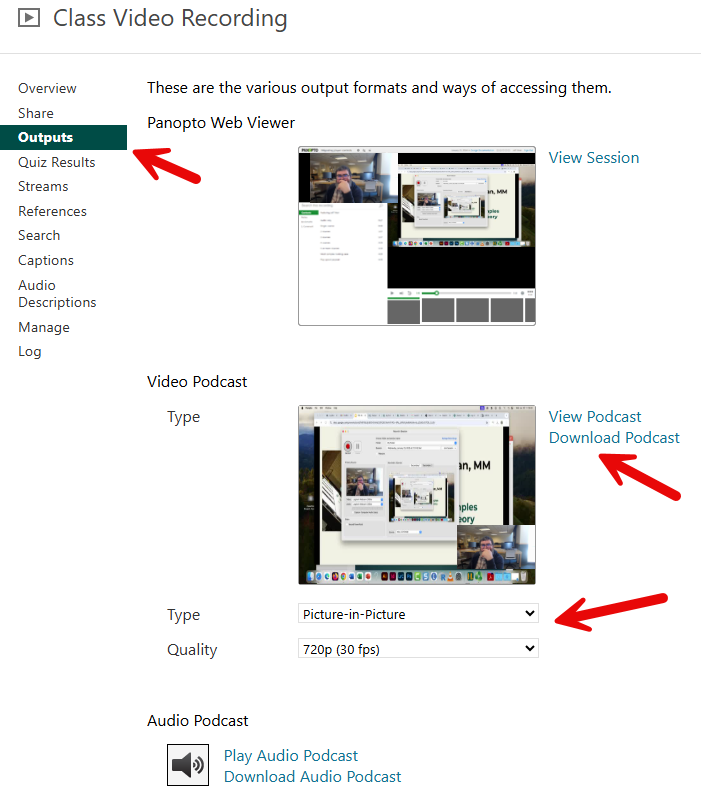
Another way to download is to launch the video in the Panopto Video Viewer. In the upper right corner of the screen should be 4 stars, a share button, edit button, then 3 dots. Click the 3 dots and click the "Download podcast" option to download your video.