Breadcrumb
Audit 60: Missing Meeting APDB Mapping Space Type
NAVIGATION: Main Menu > Curriculum Management > Schedule of Classes > Maintain Schedule of Classes
Once you find the class listed on the audit, select the Meetings tab then click on the Meeting APDB Mapping Values link.
Image
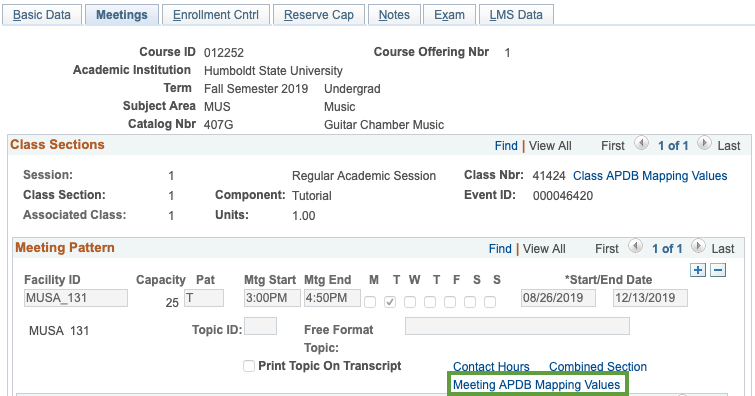
Next, select the right value from the Space Type drop-down menu.
Image
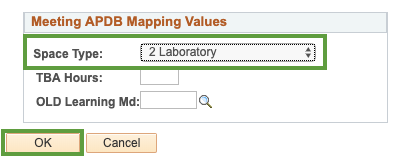
Use one of these values:
- 1 Lecture
- 2 Laboratory
- 3 Non-Capacity (use for meeting patterns that do not require a room, e.g. TBA or ONL)
DO NOT use:
- 0 Not Applicable
- 4 Multi-Mode
- leave this field blank - it needs a value.
Lastly, select the OK button to return to the previous page.
Make sure to Save the page using the button at the bottom of the page.





