Breadcrumb
How to Remove an Advising Hold
- Login to myHumboldt using your Humboldt username (abc123) and password – www.humboldt.edu/myhumboldt
- Select the Faculty Center button located on the top right of the page
Select the Advisor Center tab
Image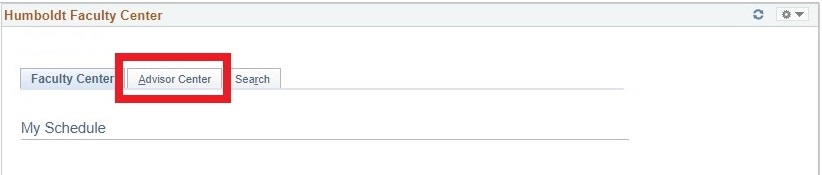
- Select the symbol by the student's name. This symbol will only appear if the student has a "Must meet with advisor" hold. There may be times when you need remove a hold for a new student that does not have an advisor yet. These students will not show up your advisee list. See How to Remove an Advising Hold (Student is not on Advisee List)
Image
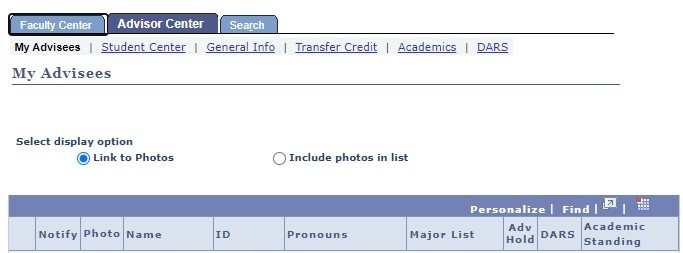
Image
Select the ADV -— Code Description: Meet With Your Advisor
Image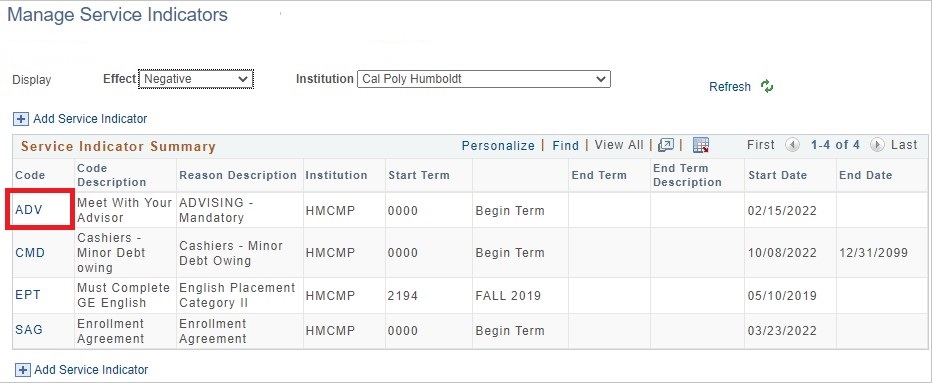
Select the Release button
Image
Select OK
Image
Select Cancel
Image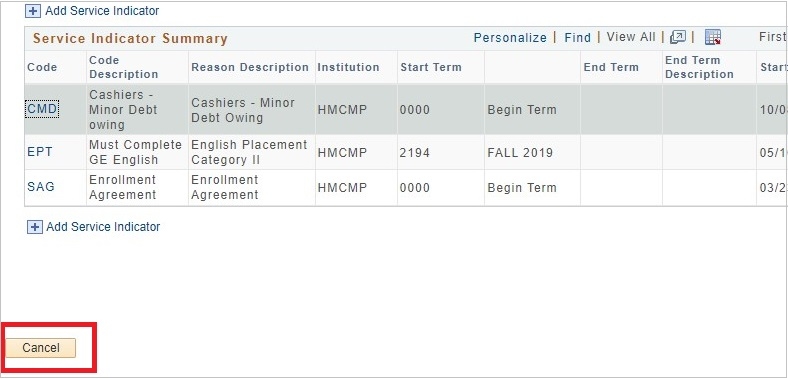
- The symbol will still appear next to the student’s name until the page is refreshed. To refresh the page select the Advisor Center tab again.
Image






