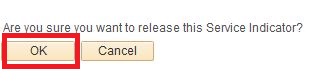Breadcrumb
How to Remove an Advising Hold (Student is not on advisee list)
- Login to myHumboldt using your Humboldt username (abc123) and password – www.humboldt.edu/myhumboldt
- Select the Faculty Center button located on the top right of the page
- Select the Advisor Center tab
Image
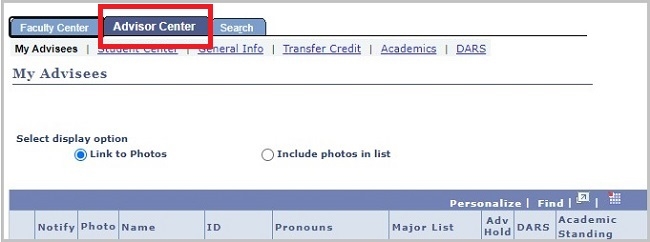
- New students that don’t have an advisor assigned will not show up your advisee list. Scroll to the end of your advisee list. Select View Data for Other Students button.
Image
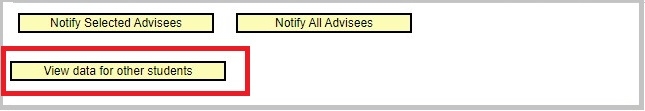
- Enter Humboldt ID into ID field then select the Search button. You can also search by student name if you don’t have the Humboldt ID.
Image
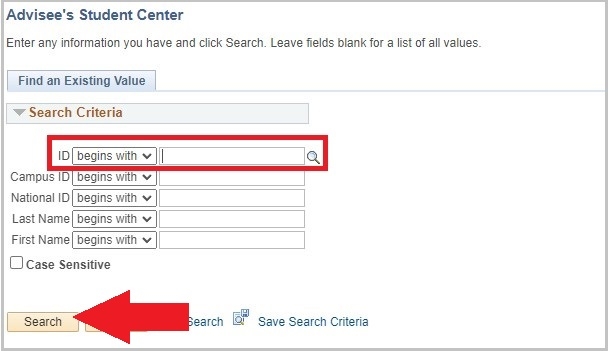
- Select the General Info tab
Image
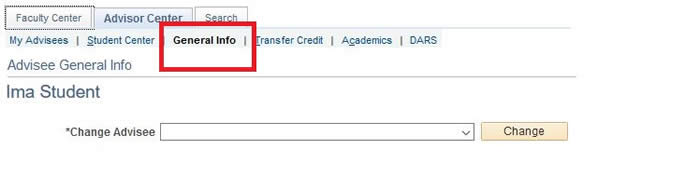
- Select the Meet With Your Advisor link.
Image
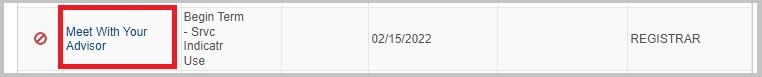
- Select the Release button
Image

- Select OK
Image