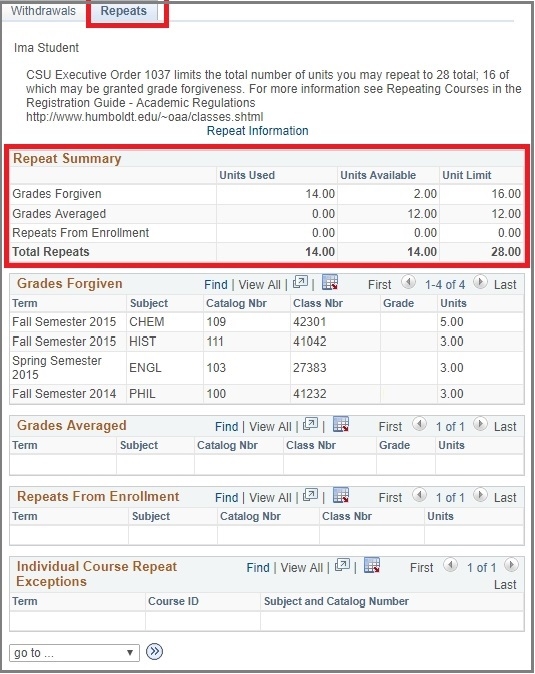Breadcrumb
Check Repeat/Withdrawal Units
Step 1: Login to Student Center
Step 2: Select Withdrawals/Repeats from the drop down menu in the Academics section. Click the arrows.
Image
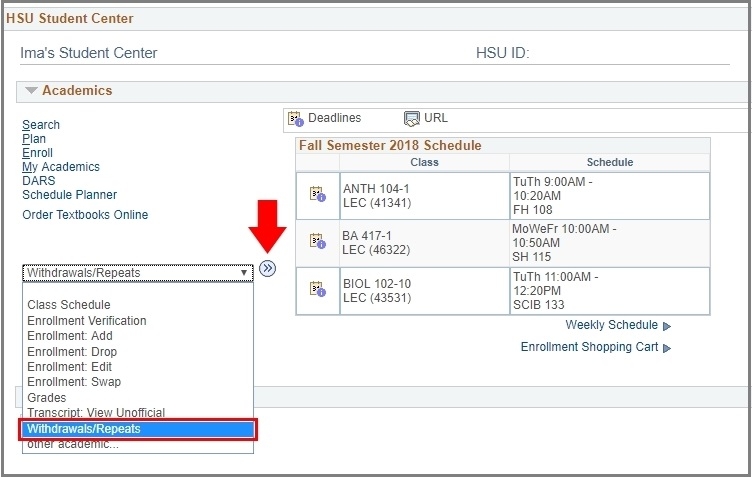
Step 3: Click on the Withdrawals tab to see how many withdrawal units have been used and how many are available.
Image
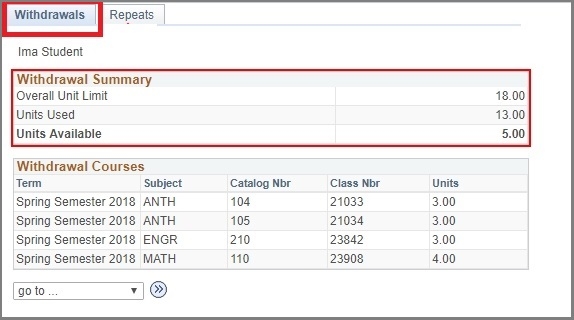
Step 4: Click on the Repeats tab to see how many repeat units you have used and how many that you still have available.
Image