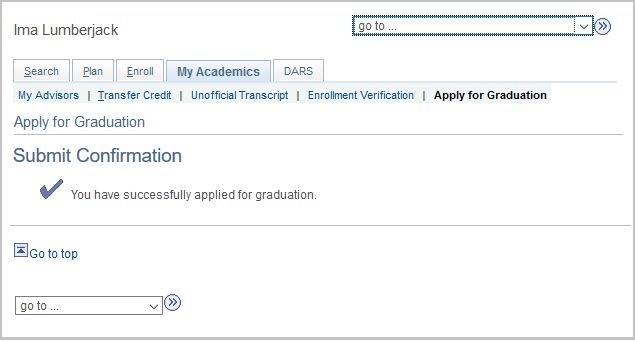Breadcrumb
Apply for Graduation
Step 1: Login to Student Center.
Step 2: Go to the Academics tab.
Step 3: Select “Apply for Graduation” in the “other academic..” dropdown box.
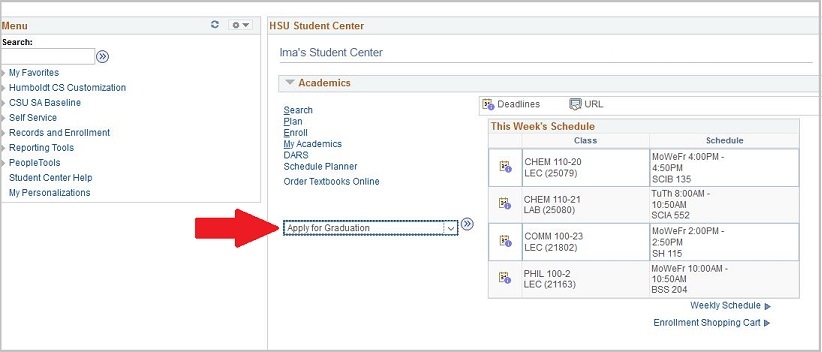
Step 4: Click on the “Apply for Graduation” link.
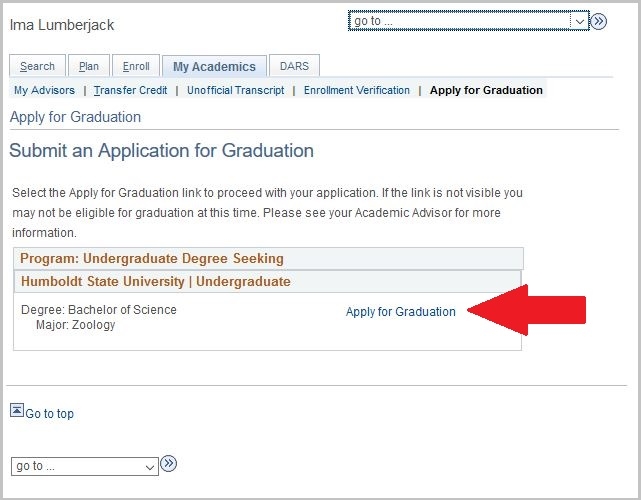
Step 5: Select your Expected Graduation Term from the drop-down box.
If the semester you plan to graduate does not appear in the drop-down list, you have missed the deadline to apply via your Student Center. You will need to complete a Late Bachelor's Degree Application for Graduation web-form and pay the additional late fee.
Contact the Office of the Registrar if you wish to apply to graduate in a semester that is greater than six years in the future.
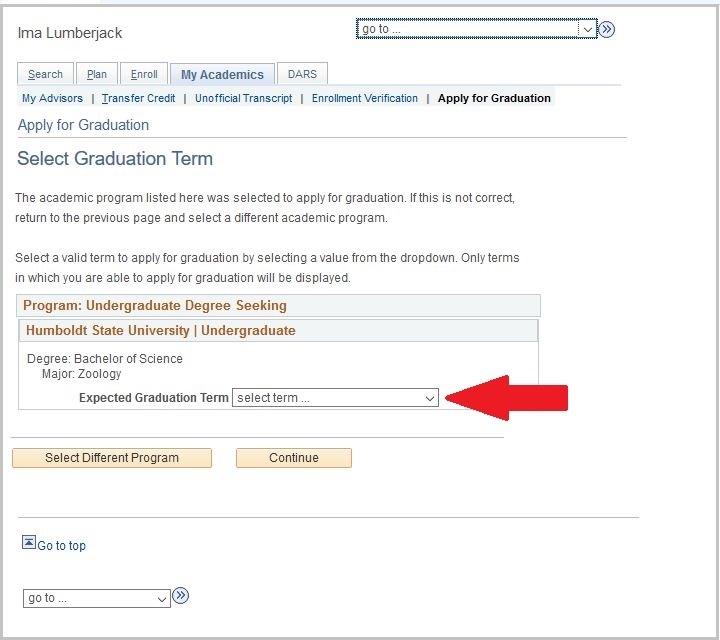
Step 6: Click the Continue button
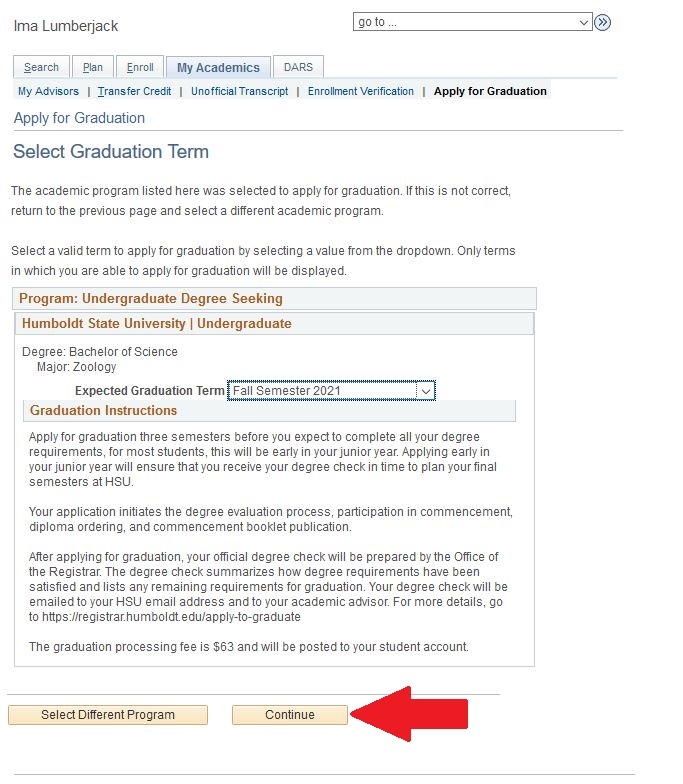
Step 7: Click the Submit Application button. The graduation processing fee will be posted to your student account.
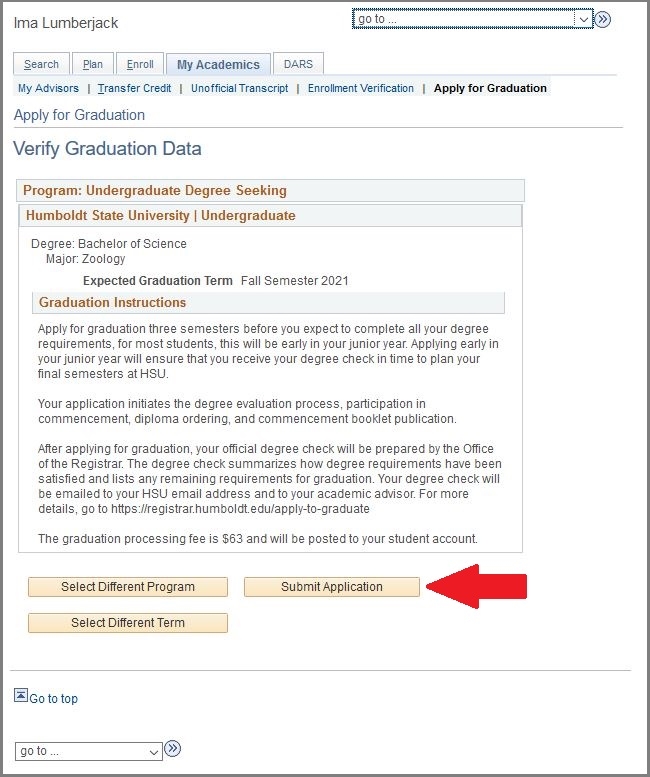
Step 8: You will receive a confirmation message. If you have a "Must Apply for Graduation" hold on your account, the hold will be removed overnight after you apply.