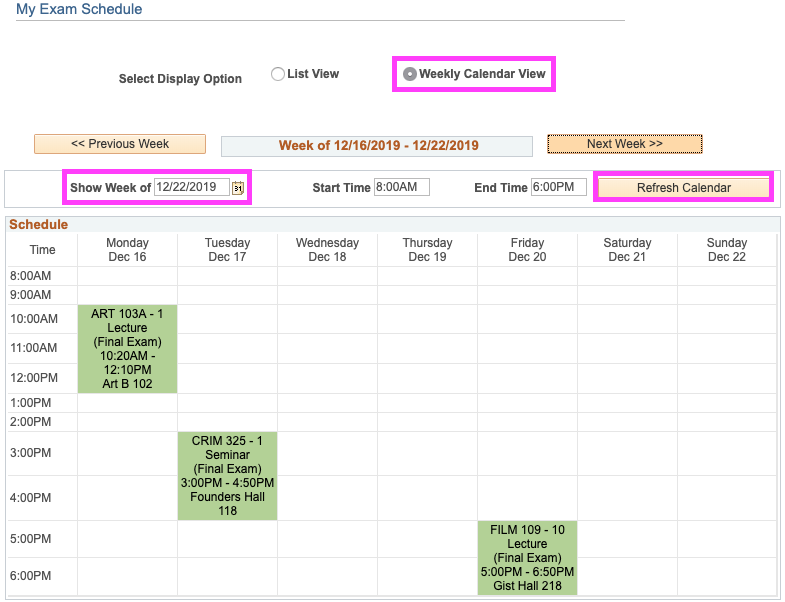Breadcrumb
Final Exam Schedule - Faculty View
In response to student, faculty, and staff requests, starting Fall 2019, personalized final exam schedules will be available in Faculty and Student Centers. Final exam days and times will be determined programmatically based on the Final Evaluations Week policy and Final Exam Schedule and will be available directly in faculty and student respective Centers. Office of the Registrar will manage the final exam schedules in PeopleSoft. Faculty members will be able to request to remove their finals if their classes don't have finals (this will be possible on a permanent or a semester-by-semester basis). Academic Department Coordinators will also have view and delete access if needed. If you would like to make any changes to the list of exams, please contact Office of the Registrar at r25class@humboldt.edu at your earliest convenience.
Final exams for asynchronous online courses are scheduled based on the course’s original class dates and times to help minimize possible time conflicts.
In order to find your exam schedule,
Step 1: Navigate to your Faculty Center.
Step 2: Select appropriate semester. As in the past, you will see the list of your classes first. This list will be followed by a list of final exams corresponding with the classes you are teaching.
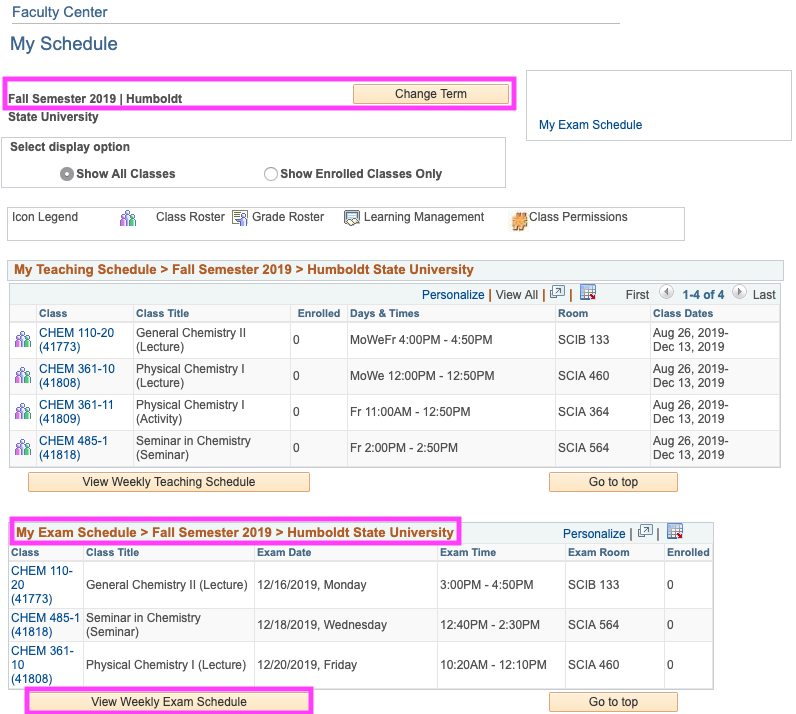
You may also see your final exams in a weekly schedule view.
Step 3: Click the View Weekly Exam Schedule button on the bottom of the page.
Step 4: If the calendar does not automatically land on the finals week, set "Show Week of" to finals week.
Step 5: Click the Refresh Calendar button.