Breadcrumb
Field Trip Roster
Field Trip Authorization Process Overview
Faculty: Complete the Field Trip Request Form. Use one form for each course number (CRN) per term.
Department Coordinators: Generate Field Trip Authorization Checklist Items.
Students: Complete a Field Trip Authorization Waiver in Student Center
Faculty: Generate View Field Trip Roster
Resources
Risk Management & Safety Services: Field Trip Policy & Guidelines
How to Generate a Field Trip Roster
Step 1: Login to Faculty Center
Step 2: Select Field Trip Class Roster/Query
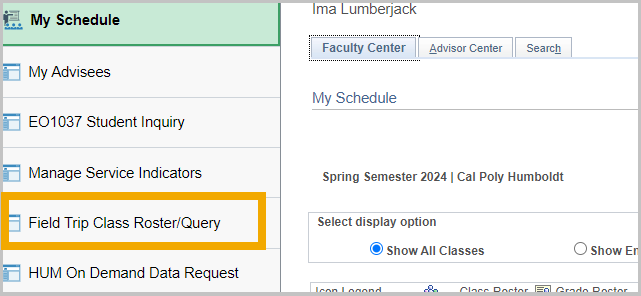
Step 3: In the "begins with" field, enter "FIELD"
Step 4: Click the Search button.
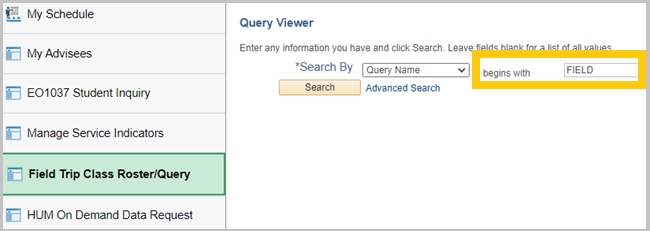
Step 5: Locate the query labeled "FIELD_TRIP_ROSTER_W_CONTACTS”. Click on the HTML link.
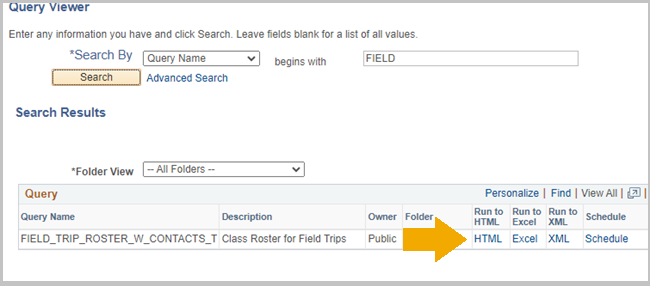
Step 6: Enter the 5-digit class number. Each section of a course has a unique class number (CN# on the class schedule and also known as CRN).
Step 7: Click the View Results button.
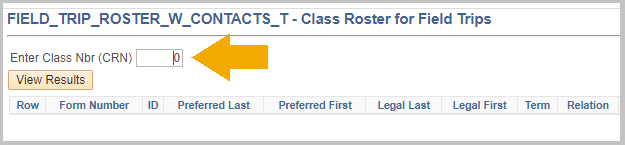
Step 8: The Field Trip Roster for the class will be displayed. The Field Trip Roster can be downloaded to Excel by clicking the Excel Spreadsheet link.





